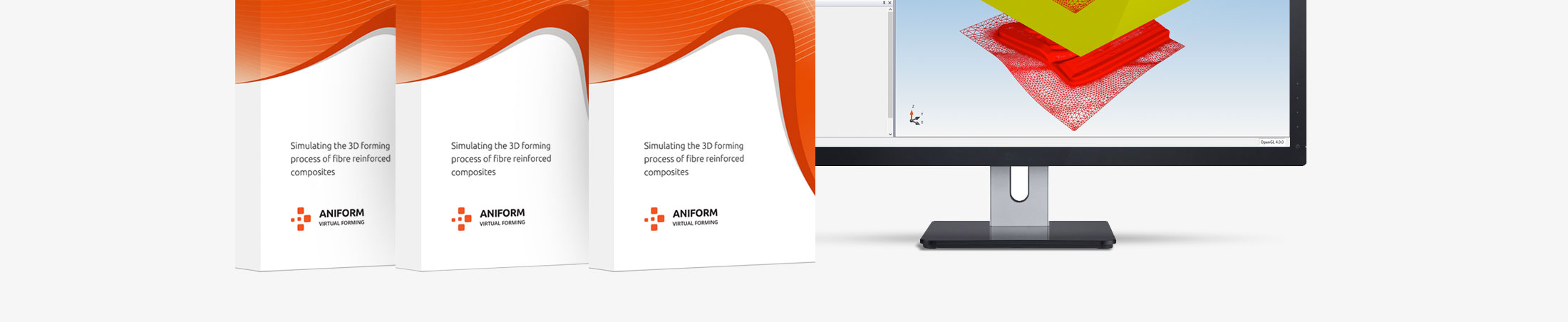Contact
FAQ
Feel free to contact us when you cannot find your answer in this Frequently Asked Questions overview.
General
AniForm Engineering B.V. is a simulation technology company founded in 2011 as a University of Twente spin-off. AniForm Engineering B.V. is now located at the Business & Science Park in Enschede, the Netherlands. AniForm’s expertise includes forming predictions of fibre reinforced composites, material characterisation under forming conditions, and process optimisation with respect to formability. AniForm Engineering develops forming simulation software and offers engineering services to deal with composite forming cases.
AniForm Engineering developed simulation software, which is based on the finite element method (FEM). AniForm's simulation software offering consists of multiple programs, such as AniForm PrePost Forming and AniForm Core. PrePost Forming is a graphical user interface to model the composite forming process. The pre-processing mode enables you to set up a new simulation model, whereas the post-processing mode enables you to analyse the simulation results. PrePost Forming invokes simulations by pushing the models to AniForm Core.
AniForm Core is an implicit solver. Reaching convergence with an implicit solver always obeys the balance between internal and external forces, which is not the driving condition for explicit solvers. Additionally, AniForm is especially tailored to deal with high anisotropy (fibre reinforced composites) and large deformations, which cannot be done properly with standard FEM software you may know. AniForm also considers the material behaviour, which is not possible when dealing with the kinematic draping approach. Years of research on laminate deformations and material behaviour of composites led to a successful modelling approach that is used in this software.
Modelling forming cases
You will need to model the entities and capture the phenomena of which you think they will affect the laminate deformations significantly.
The set up of a basic forming simulation starts by modelling the contact surface of the tooling that will make contact with the blank during forming. Modelling the complete tooling is not always required to obtain a reliable forming prediction. The tooling surfaces require a discretised representation of triangular elements, because the modelling technique is based on finite elements.
Next, a surface representation of the blank/laminate is required. Also here, the surface must be discretised with triangular elements. In AniForm PrePost, material properties and a layup can be assigned to this laminate representation.
You may also involve aided tooling such as blank holders. These can be imported as discretised surfaces as well. Such surfaces can be force or displacement controlled throughout the simulation. Also tensioners/springs can be applied.
Finally, you will need to supply the process conditions. The software needs to know what tooling moves and according to which speed.
Tooling surfaces are discretised by a mesh of triangular elements, which make contact with the blank during forming. Tooling is usually modelled as being rigid, which is generally a good approach when an indication of the material’s formability with respect to the tooling geometry needs to be obtained.
In AniForm PrePost, the blank/laminate also needs to be represented by a single layer of triangular elements. When a simulation is invoked, the layer of elements will be duplicated and offset according to the number of plies defined in the layup builder form. The imported mesh representing the laminate may contain mesh sections. An individual layup can be assigned to each section, thereby offering the user the ability to model tailored blanks.
AniForm does not directly support proprietary CAD file formats. However, it accommodates a more universal geometry exchange through the .stl (stereolithography) mesh format. Most CAD software, including Catia, Solidworks, and Hyperworks, are capable of exporting surfaces to an .stl mesh, which can then be imported into AniForm's PrePost. For tooling, represented as rigid bodies in the forming simulation, the quality of the resulting meshes is generally sufficient. Moreover, the .stl mesh topology can often be adjusted in the CAD software upon export, if desired. While PrePost, the ContourReader, or the InverseDrape add-on can assist in obtaining a blank shape, this can also be sourced directly from CAD software. In such cases, the recommended exchange format remains .stl. The mesh topology here is less critical, as PrePost always remeshes the laminate and ply meshes to ensure predictions of sufficient quality.
AniForm PrePost can import triangular element meshes defined in the Patran (.pat), STereo Lithography (.stl), and GiD (.msh) mesh formats.
3-node shell and contact elements are used to describe the ply deformations and interface slippage. When conducting more advanced simulations through manually compiled AniForm input files, also 4-node tetrahedra with linear shape functions and 10-node tetrahedra with quadratic shape functions are supported.
Contact logic at each ply-ply or tool-ply interface is described by paired contact elements (slaves and masters). The robust penalty method is used to minimise the penetration of the surfaces at the interface. Next to the penalty model, additional in-plane models can be assigned to model the traction at the sliding interfaces.
Yes, the imported mesh representing the laminate may contain mesh sections. An individual layup can be assigned to each section. The properties of a layup are the number of plies, ply orientations, and material properties assigned to each deformation mechanism. Material properties are separately assigned to the in-plane, out-of-plane, and interface deformation mechanisms. With the aid of the global ply numbering feature, a wide variety of tailored blanks can be modelled.
Also, tailored laminates can be reconstructed from "automated fibre placement" xml files, which contain fibre/tape paths defined in space and according to a placing sequence. Such files can for example be generated by fibre/tape placement software.
Yes, as long as the segments are described by different meshes. The meshes will be converted to tools in AniForm PrePost. In the loading section of AniForm PrePost, these tools can individually be subjected to any motion and speed.
Material modelling
Any composite material of which its material behaviour related to the significant deformation mechanisms is known. These mechanisms are considered at the in-plane, out-of-plane and interface levels. AniForm is tailored to deal with continuous fibre reinforced laminates. When modelling a ply of a laminate, it can be equipped with a family of fibres having a certain orientation.
Uni-directional plies (UDs) can be described when having its material behaviour under shear, bending, ply-ply slip, and tool-ply slip conditions. At the in-plane level, a single family of fibre directions is added.
Wovens, fabrics, or textiles having two fibre directions also require its material behaviour under shear, bending, ply-ply slip, and tool-ply slip conditions. At the in-plane level, two families of fibre directions are added.
Bi-or tri-axial non crimp fabrics (NCFs) are regarded as two or three uni-directional (UD) plies stacked on top of each other. Each ply is equipped with the material behaviour at the in-plane, out-of-plane, and interface levels. At the in-plane level, one family of fibre directions represents the UD fibres, whereas another family of fibre orientations with a lower stiffness represents the major stitching direction.
In AniForm Prepost, you can simply import a single ply mesh representing the 2D blank. Next, a layup can be created with the layup builder form or a pre-defined lay-up can be imported (AniForm Layup file, .afl). The layup can be assigned to the single ply mesh. When you start the simulation, the ply will be duplicated and offset according to the number of plies defined in the layup builder form.
Each ply in a laminate can thus be modelled separately, which opens up the possibility that neighbouring plies can slide relatively to each other. When you have a laminate comprising many plies (for example 16, 24, or more plies), you may think of a ply lumping procedure. The many plies will then be represented by fewer plies (for example 4, 5, 6, or more), whereas the overall behaviour is close to equivalent with respect to a simulation where you would model all plies. Of course, you will lose a bit more detail, but that is the trade-off when coarsening the model.
Regarding the ply deformations, after quite some time of research we have established the following division of deformation mechanisms of a composite ply: in-plane, out-of-plane (bending), and interface mechanisms. This approach is used because one material model cannot be used to describe the total deformation behaviour of a ply at once, which is for example the case when dealing with metals.
Yes, AniForm’s underlying equilibrium equation considers time-independent and time-dependent constitutive behaviour, as well as contributions of inertia. Time-dependent models are for example the viscous models, which can be used to describe in-plane, out-of-plane (bending), and interface deformations. Inertia terms are determined by the densities (eventually determining the mass of an element) assigned to the membrane elements (translational inertia) and the Discrete Kirchhoff Triangles (rotational inertia).
Not anymore, this phenomena does not occur when using AniForm shell elements in a correct way, as is enforced when you make a model in PrePost.
Material properties and characterisation
You will need a description of the material under forming conditions, which indeed results in different properties compared to those used to describe the material’s solidified state. In-plane, out-of-plane (bending), and interface mechanisms need to be described separately.
Characterisation of the material under forming conditions can be done by dedicated characterisation tests. AniForm and partners have developed several tests to characterise the significant in-plane, out-of-plane and interface mechanisms. More information can be found here.
Experimental curves related to the characterisation of a particular mechanism can be described in the forming model when AniForm material models are fitted onto these curves. Currently available models can be found here. The AniForm Matfit program enables you to fit your experiment curves.
The homepage lists the public material cards that come with an AniForm Software license.
Advanced usage
Yes, you can manually create or edit AniForm input text files (.afi files).
AniForm PrePost is designed to quickly set-up a simulation. An input file (.afi) is automatically generated when invoking a simulation. The .afi file is read by AniForm Core, which subsequently solves the model.
AniForm Core is a very flexible solver that allows you to perform highly advanced simulations. For example, you can use AniForm PrePost to set up the initial model after which you can manually edit the generated .afi file to convert the basic model into an advanced simulation model.
Yes, as long as the keywords “format aniform” are added to the *post section of the .afi file.
The blank shape can for example be edited in your CAD software. Select the resulting surfaces, export it to an .stl mesh, and import it in PrePost. Also, splits, cuts, and darts can be added within a few clicks in PrePost. See our key features for more information. Finally, AniForm's InverseDrape add-on can be used to obtain a flat pattern contour that results from a trimming operation on the formed laminate along a certain 3D contour (e.g. a part's edge), followed by rewinding the forming-induced deformation history.
Yes, meshes representing the surfaces of the blank holders can be imported. When converting these in AniForm PrePost to a rigid tool, these can be force or displacement controlled. Tensioners/springs and grippers can be added within a few clicks. See our key features for more information.
Yes, just add it to the loading definition in your PrePost model. In this way, laminate sag due to gravity, can be modelled. See our key features for more information.
Yes, licensed users have access to simulation quality and result interpretation guides.
AniForm predicts the temperature development in a laminate by considering the orthotropic thermal conductivity of the plies, as well as convection, conductance, and radiation at the interfaces. This thermal prediction capability is crucial for assessing whether the laminate forming occurs within the optimal temperature range, and it enables the analysis of crystallinity development. See our key features for more information.
It is worth noting that the ‘mechanical’ response of the laminate (i.e., the forming behaviour) is currently modelled as being independent of temperature. This approach is generally effective for stamping processes lasting no longer than 6 seconds. Based on our experience, the impact of cooling on material deformation resistance is minimal within these brief timeframes.
The mechanical response of the plies is characterised using models calibrated with data from characterisation experiments. These experiments are conducted at a constant temperature. Typically, characterisation is performed at three different temperatures above the melting point, within a range suggested as the processing temperature window by the material supplier.
In practice, this modelling approach involves the following workflow: In PrePost, users must select a material card obtained from experiments conducted at a specific temperature, ideally close to the expected temperature of the laminate during forming. Initial temperatures can be assigned for the laminate, tooling, and optionally, the handling system. Our simulations generally start with the assumption that the laminate is uniformly preheated to a specific temperature, rather than simulating the heating process. During the forming simulation, the laminate cools due to convection, radiation, and contact with the tooling. The simulation predicts both the cooling trajectory of the laminate as per the thermal models and its deformation as per the mechanical models. Notably, the mechanical models are, as previously mentioned, configured to be independent of temperature.
Data exchange
Yes, the forming prediction results can be exported for various purposes. See our key features for more information.
Not yet, but we're heavily researching and developing in this area, which shall eventually lead to an additional warpage-after-forming prediction feature.
Licensing
Yes, we offer annual licenses. Please contact us for more information.
Yes, the AniForm Software is stand-alone software, developed by AniForm Engineering B.V.
Yes, one annual license comes with one year of support.
This is possible, but depends on the number of licenses you have acquired. x number of Core licenses make it possible to run x simulations in parallel.
Hardware
AniForm Core runs basically on any pc with a Microsoft windows platform. AniForm Core is a parallelised solver, such that the availability of more processor cores results in shorter simulation times. You may use AniForm Core on your notebook but such devices are usually not optimised to intensively solve a large number of equations. Large servers can be used to run simulations on, however, these can be costly. An intermediate solution could be an advanced pc with extended memory and advanced processors, such as the examples listed in the hardware advice section here. AniForm PrePost uses the video driver functions for optimal performance. It requires the pc where you run AniForm PrePost to satisfy certain video card requirements, which can be found here.
AniForm's software components (AniForm PrePost Forming and AniForm Core) are designed to promote an efficient workflow when working on forming optimisation cases. AniForm Core is usually installed on an advanced computer tailored to perform intensive calculations. However, this is generally not the machine the user works on by default. PrePost Forming can be installed on the less advanced machine of the user, where simulation models can be prepared prior to starting the calculations. Once the model input is ready, the user may transfer the generated AniForm input file (.afi file) to the more advanced computer where AniForm Core is located on. When more designers work on optimisation cases simultaneously, it is advised to acquire multiple PrePost Forming licenses.
Training
Include a basic training when you get a license. Also, just use AniForm on a frequent basis, make it a standard part of your design workflows.